
You see the subtitle under my main title? About "Raising Two Future Geeks"? With Link being a computer guy, we have 3 computers in the house. Mine, Link's, and Thing 1's (which he'll eventually share with Thing 2). Thing 1 loves using the different drawing programs on his computer, and OFTEN asks me to save the files for him. When I'm trying to research something else or don't feel like fighting the mess on his desk to get to the entire keyboard, doing it on HIS machine just isn't feasible.
What to do?
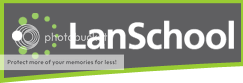
I turn to this program that I have been given the chance to review: LanSchool Home. LanSchool Technologies created this program, and you can purchase it for $99. It does have some specific technical requirements, which you can find on their website here. And while you're there, you can watch their guided tour, and see some of the technical advantages to LanSchool versus their competition. If you like what you see, you can also check out the free trial.
In all honesty, I know that not everyone has a family full of computer geeks, and not everyone would allow a five year old to have their own computer. This program is especially helpful in our household because we DO happen to be a bunch of geeks with a five year old computer owner ;)
My example earlier with saving the files from my own computer is just the task I have used LanSchool for most, taking control of Thing 1's computer from mine. This is made possible because we do have all of our computers on a network, and my computer has the TEACHER console while Thing 1's computer has the STUDENT portion. If I were to put the student version onto Link's computer as well, I'd actually be able to watch both computers at once (as well as take control of either computer... which is why Link refuses to let me put the Student one on his computer *giggle*).
If I choose, I can also just watch what Thing 1 is doing on his computer, or disable things like internet browsing, or individual programs from my console.
This is my console. You can't really see in this picture, but I have options like limiting USB, Control, blank screen (which also allows me to put a message up if I so choose), as well as the option to shutdown his computer.
Here is another view from my console, while I am controlling Thing 1's computer. He happened to have an update that needed to be installed this morning :)
I can't get a screenshot of it, but if I "blank" his screen, I can add a message. This makes it to where he cannot use his computer or even look at anything but a blank screen with my message until I turn the function off. This does have an issue if you try to leave it going for a long period of time though. The first time I did it (Thing 1 was having issues getting chores done that day) I put it up and walked away from my computer. My computer is set up to go into hibernate mode after a certain period of time, at which point the message and blank screen disappeared. Waking my computer up again fixed the issue, but Thing 1 was quick to point it out when it happened, so it was definitely noticeable.
I do love this program, but I know that it is really not the type of thing for everyone. Many families only have one computer, or even just one or two computers but the kids share parent computers and also don't do a lot of school stuff or free time on the computer. In a more tech-centric family like my own, this is a wonderful program though (in my geeky opinion). It is also available for school usage, information for which you can find on their website. Some of the functions on the home version (like the question asking and the testing things) are more classroom-friendly, since if Thing 1 has a question he can turn around and ask me (and if I happen to be in a different room, asking on the computer won't do any good anyway) These perhaps could be used in the future if we get more computers or ever spread the computers out of all being in the same room.
Not as crazy about computers as my family? Perhaps there is another member of the Crew who shares the same view as you, and can give you some insights as to how this program would work in your family! Go have a look at the TOS Crew blog!
Disclaimer: I received this product free from the vendor for the purpose of this review in exchange for my honest opinion and experience on it. I received no other compensation for this review.


1 comment:
I wanted to let you know that I tagged you in my blog today.
http://mcclanahan7.blogspot.com/2010/10/tag-youre-it-i-want-to-know.html
Post a Comment